How to Create an awesome Facebook Canvas?
From now on, Facebook Canvas is available for everyone who like to create one. How to create an awesome Facebook Canvas? I will explain you step by step how to set up your Canvas.
Before I explain how to create a Canvas, let me show you the results of our first Canvas campaign as a Facebook Marketing Partner.
We’ve launched our first Canvas Campaign and have seen 4 times more conversions in 2 days!
Okay, let’s go to the options of a canvas. There are a lot of different variations and combinations. I will show you some UPS’s of a Canvas:
- Carousel: swipe through images and make the carousel cards clickable if you like to take your visitors to the action in a specific (product) page you would like them to do
- Tap to pan: move the mobile device from left to the right to see the whole picture
- Text, call to action buttons and an image or video: tell your story by using all the components in the order you like to use
You can use the canvas for different goals in your ad. For example:
- Tell your story. Take your customer in hand from the beginning till the end with more specific information
- Promote more products in different ways and create an online, fast loading catalog
- Translate your website into a canvas. Your CTA can be the final step of your tour and increase your conversion rate directly
Some benefits of the canvas:
- More space for a story, text and a dive into the story
- No 20% rule for text in your image in the canvas itself (but it’s still the rule for your single ad promoting your Canvas)
- By far the fastest website directly from an ad in Facebook
Of course there are more great ways to create a canvas, goals or benefits. Feel free to add your opinion to this list by leaving a comment or email.
First give your Canvas a name and select a theme

Upload and select your first image which will be the front image of your Canvas

Add a button to take your visitor to the action you would like them to make. There are a lot of components, add the ones you would like to use.
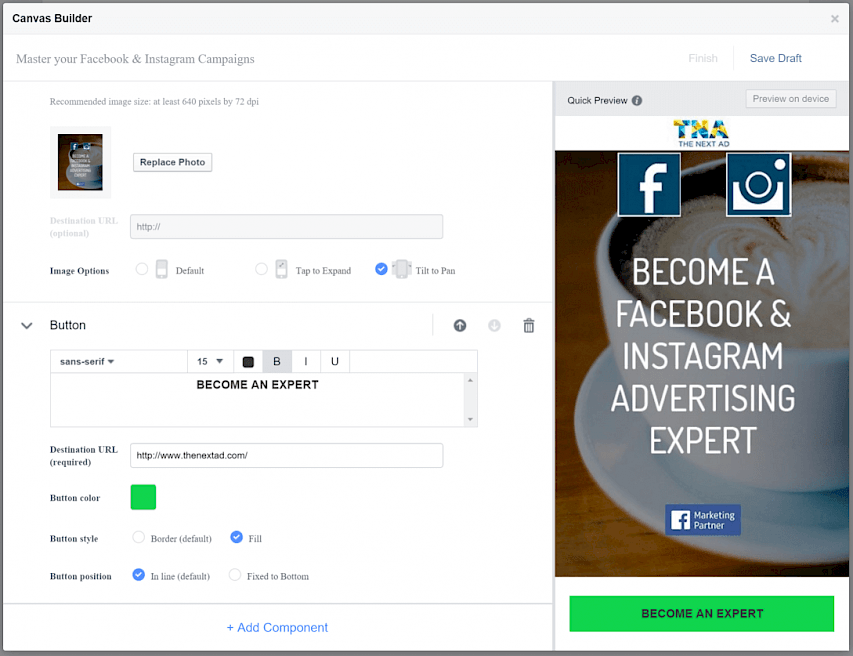
Notice that this a random sequence. You can variate with the order and components as much as you like.
Subscribe to our Newsletter
Stay up to date via our monthly newsletter.


